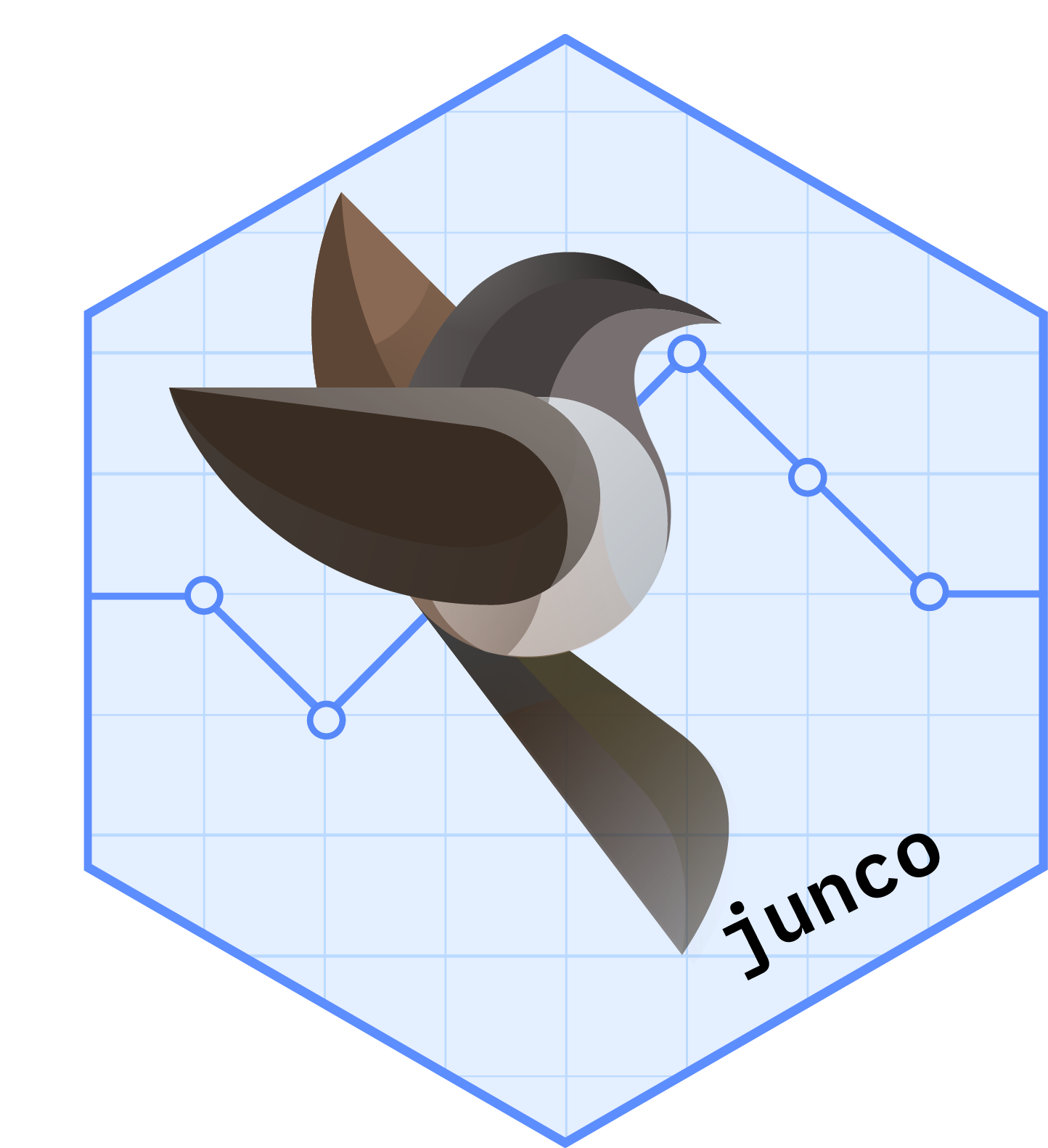
Pruning function to remove specific rows of a table regardless of counts
Source:R/pruning_functions.R
remove_rows.RdThis function will remove all rows of a table based on the row text provided by the user.
Examples
ADSL <- data.frame(
USUBJID = c(
"XXXXX01", "XXXXX02", "XXXXX03", "XXXXX04", "XXXXX05",
"XXXXX06", "XXXXX07", "XXXXX08", "XXXXX09", "XXXXX10"
),
TRT01P = c(
"ARMA", "ARMB", "ARMA", "ARMB", "ARMB", "Placebo",
"Placebo", "Placebo", "ARMA", "ARMB"
),
Category = c(
"Cat 1", "Cat 2", "Cat 1", "Unknown", "Cat 2",
"Cat 1", "Unknown", "Cat 1", "Cat 2", "Cat 1"
),
SAFFL = c("N", "N", "N", "N", "N", "N", "N", "N", "N", "N"),
PKFL = c("N", "N", "N", "N", "N", "N", "N", "N", "N", "N")
)
ADSL <- ADSL |>
dplyr::mutate(TRT01P = as.factor(TRT01P))
lyt <- basic_table() |>
split_cols_by("TRT01P") |>
analyze(
"Category",
afun = a_freq_j,
extra_args = list(.stats = "count_unique_fraction")
)
result <- build_table(lyt, ADSL)
result
#> ARMA ARMB Placebo
#> ———————————————————————————————————————————
#> Cat 1 2 (66.7%) 1 (25.0%) 2 (66.7%)
#> Cat 2 1 (33.3%) 2 (50.0%) 0
#> Unknown 0 1 (25.0%) 1 (33.3%)
result <- prune_table(result, prune_func = remove_rows(removerowtext = "Unknown"))
result
#> ARMA ARMB Placebo
#> —————————————————————————————————————————
#> Cat 1 2 (66.7%) 1 (25.0%) 2 (66.7%)
#> Cat 2 1 (33.3%) 2 (50.0%) 0