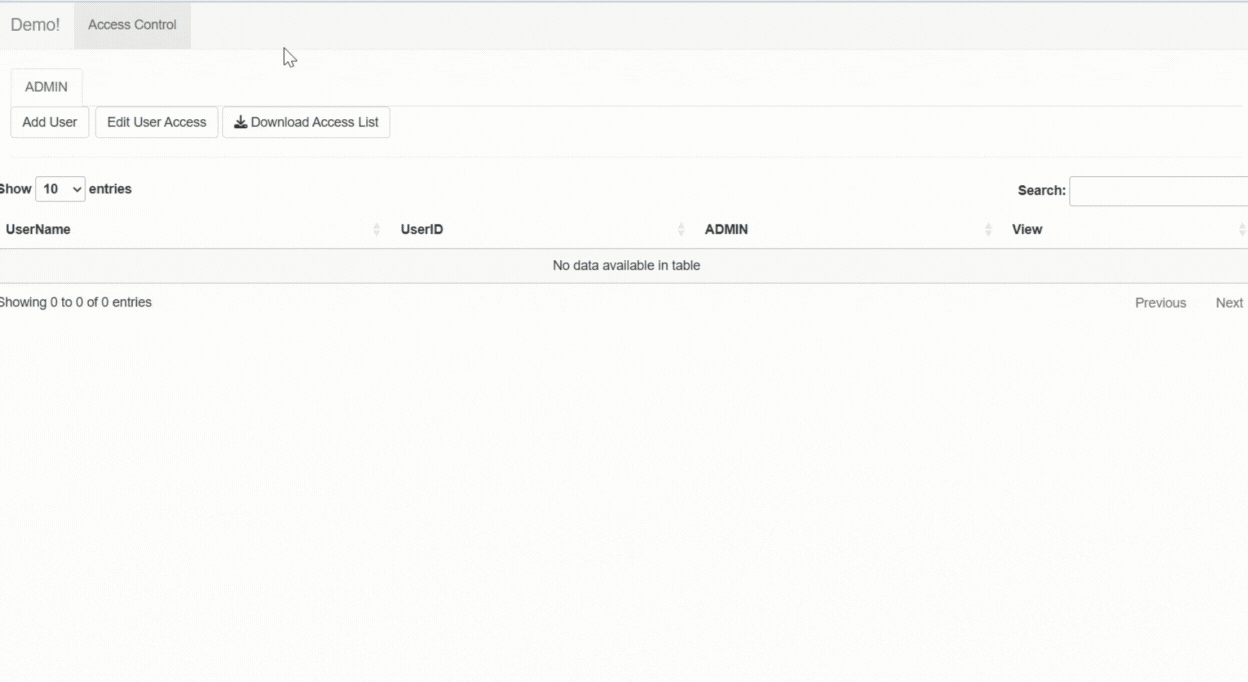rAccess is an R package that offers a flexible framework for in-app access control, allowing local and/or remote storage, organization, and retrieval of access lists. It features a pluggable shiny module to create and manage access lists for individual Shiny applications. It is built on top of the Posit Connect Access Management, which means no credentials are collected or stored.
A friendly user interface enables the app Admin to easily manage user access permission for respective access units.
The parameters to the rAccess object can either be passed directly as arguments to the new instance of rAccess or could be defined within a configuration yaml file.
Core Concepts
Access Panels serve as organizational containers that group related Access Units together, enabling you to implement hierarchical access control structures. In the rAccess user interface, each Access Panel appears as a separate tab where administrators can navigate to configure permissions. This tabbed structure allows admins to logically organize access controls by functional areas - for example, having separate panels for “Data Visualization”, “Report Generation”, and “Administrative Functions”. Each panel can contain multiple related units that share similar access requirements or belong to the same feature set.
Access Units represent the most granular level of access control in your application - these are the specific elements that users can be granted or denied access to. They could be individual shiny modules, specific UI components (like download buttons or input panels), particular data views, or any discrete functionality within your application. In the rAccess user interface, Access Units appear as individual toggles or dropdown selections within their respective Access Panel tabs, allowing administrators to precisely control which users can access each specific feature or component of the application.
Installation
install.packages("rAccess")Alternatively, you might also use the development version.
# install.packages("pak")
pak::pak("johnsonandjohnson/rAccess")Usage
rAccess includes server and ui modules for access management tab which could be used within a main Shiny web application.
Adding rAccess config file
The package includes a template configuration file, making it simple for users to get started. It contains all the necessary parameters for rAccess and can be customized to suit individual needs.
To add a config file template to your project directory, use:
rAccess::use_config(file_name = "rAccess.yml")Config file structure
module: rAccess
parameters:
app_name: # application name *
board_type: # local/rconnect/s3 *
access_mode: # default/single unit
unit_display: # dropdown/switch
switch_size: # default/mini/small/normal/large
user_df: !expr tibble::tribble(
~userid, ~username,
"UserID", "User Name") # Sample user_df
use_rconnect_users: TRUE # TRUE - combine rconnect userlist with user_df
secure_mode: FALSE # TRUE - Access will be denied to users with no access to atleast one panel/unit
local_board_path: # Path to save local pin_board when board_type = "local"
s3_bucket: # s3 bucket name when board_type = "s3"
s3_access_key: # s3 access key when board_type = "s3"
s3_secret_key: # s3 secret key when board_type = "s3"
verbose: FALSE # If TRUE prints all updates in the log
data: # Study data path if available
datapath1:
datapath2:
panel_str: # Panel structure to be defined by the developer
- access_panel: ADMIN # Every App should have an ADMIN panel.(mandatory)
- access_panel: # Access Panel name *
access_units:
- unit: # Access unit name *
- unit: # Access unit name
- access_panel: # Access Panel name
access_units:
- unit:
data: # datapath associated with access unit
- unit:
data: # datapath associated with access unit- **For detailed description on the config file components refer vignette
- Tutorial.**
Creating a new instance of rAccess
Once the configuration file is ready the user can create a new instance of rAccess as below:
newIAM <- rAccess$new(user = "UserID", config = "rAccess.yml")Creating a new instance of rAccess without a config file
If there is no config file in place, user can also pass the rAccess parameters as arguments to the new instance of the rAccess object.
access_panels <- list(
`ADMIN` = NULL,
`Access Panel 1` = c("Unit 1", "Unit 2"),
`Access Panel 2` = c("Unit 3", "Unit 4"),
`Access Panel 3` = c("Unit 5", "Unit 6")
)
# User list
user_df <- tibble::tribble(
~userid, ~username,
"UserID1", "User Name 1",
"UserID2", "User Name 2")
newIAM <- rAccess$new(user = "<userid>",
app_name = "testApp",
board_type = "local",
local_board_path = "./data/",
pin_name = pin_name,
access_panels = access_panels,
access_mode = "default",
user_df = user_df)
newIAM$access_panels
newIAM$access_units
newIAM$access_modeboard_type options in rAccess
There three pin board options available for the users: “local”, “s3”, and “rconnect”. This can be specified with the parameter board_type of the rAccess object.
-
"local": Local folder will be used as a pin_board. The user must also specify the “local_board_path”.
newIAM <- rAccess$new(user = "<userid>",
app_name = "testApp",
board_type = "local",
local_board_path = "./data/",
pin_name = pin_name,
access_panels = access_panels,
access_mode = "default",
user_df = user_df)-
"s3": S3 bucket will be used as a pin_board. When board_type is “s3”, the user must give the s3 credentials.
newIAM <- rAccess$new(user = "<userid>",
app_name = "testApp",
board_type = "s3",
s3_bucket: ""
s3_access_key: ""
s3_secret_key: "",
access_panels = access_panels,
access_mode = "default",
user_df = user_df)-
"rconnect": Posit Connect pin_board will be utilized. If the pin_board does not already exist, it will be created and deployed on the same Posit Connect server where the app is hosted.
newIAM <- rAccess$new(user = "<userid>",
app_name = "testApp",
board_type = "rconnect",
access_panels = access_panels,
access_mode = "default",
user_df = user_df)Creating user list
The user list for rAccess could either be supplied as the user_df argument of the rAccess object or could be fetched from the rconnect user list.
Creating user_df*
user_df <- tibble::tribble(
~userid, ~username,
"UserId1", "User Name 1",
"UserId2", "User Name 2",
"UserId3", "User Name 3",
"UserId4", "User Name 4",
"UserId5", "User Name 5"
)
newIAM <- rAccess$new(user = "<userid>",
app_name = "testApp",
board_type = "local",
local_board_path = "./data/",
access_panels = access_panels,
access_mode = "default",
user_df = user_df)Using API to fetch user data If you have access to your organization’s user directory via an API, you might want to first fetch the data and then prepare the user_df, similar to the example below
api_url <- "<user-directory-api>"
users <- jsonlite::fromJSON(api_url)
user_df <- tibble::tibble(userid = users$USERID, username = users$USERNAME)
newIAM <- rAccess$new(user = "<userid>",
app_name = "testApp",
board_type = "local",
local_board_path = "./data/",
access_panels = access_panels,
access_mode = "default",
user_df = user_df)Using User list from rconnect
User list will be automatically fetched from the Posit Connect servers when deployed. Users must make sure that use_rconnect_users parameter is set as TRUE to get users from Posit Connect.
# When deployed
newIAM <- rAccess$new(user = "<userid>",
app_name = "testApp",
board_type = "rconnect",
access_panels = access_panels,
access_mode = "default",
use_rconnect_users = TRUE)Example
library(DT)
library(pins)
library(shiny)
library(rAccess)
ui <- navbarPage(
id = "mainpage",
title = "Demo!",
tabPanel(
"Plot",
sidebarLayout(
sidebarPanel(
radioButtons(
"plotType", "Plot type",
c("Scatter" = "p", "Line" = "l")
)
),
mainPanel(
plotOutput("plot")
)
)
),
tabPanel(
"Summary",
verbatimTextOutput("summary")
),
tabPanel(
"Access Control",
rAccess::module_iam_ui("iam")
)
)
server <- function(input, output, session) {
access_panels <- list(
`ADMIN` = NULL,
`View` = c("view-plots", "view-summary")
)
user_df <- data.frame(
userid = "UserID",
username = "User Name"
)
user_id <- ifelse(!exists("session$user"), "UserID", session$user)
# Create new instance of rAccess
newIAM <- rAccess$new( user = user_id,
board_type = "local",
local_board_path = "./data/",
app_name = "test2",
access_panels = access_panels,
access_mode = "default",
switch_size = "small",
unit_display = "dropdown",
user_df = user_df,
secure_mode = FALSE
)
if (newIAM$no_admin() || newIAM$is_admin()) {
showTab("mainpage", target = "Access Control")
} else {
hideTab("mainpage", target = "Access Control")
}
module_iam_server("iam", newIAM)
# Get panels with access
user_access_list <- newIAM$get_user_accesslist()
# Show/Hide: plot tab
if (!"view-plots" %in% user_access_list$View) {
hideTab("mainpage", target = "Plot")
} else {
showTab("mainpage", target = "Plot")
}
# Show/Hide: Summary Tab
if (!"view-summary" %in% user_access_list$View) {
hideTab("mainpage", target = "Summary")
} else {
showTab("mainpage", target = "Summary")
}
output$plot <- renderPlot({
plot(cars, type = input$plotType)
})
output$summary <- renderPrint({
summary(cars)
})
}
shinyApp(ui, server)